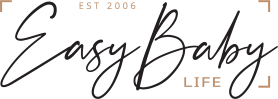PinI have been writing online for 10 years. Going back to many of my older posts, I still find grammatical and even spelling errors. Yikes! And this is after going through them over and over again. It is so easy to get blind to your own writing.
PinI have been writing online for 10 years. Going back to many of my older posts, I still find grammatical and even spelling errors. Yikes! And this is after going through them over and over again. It is so easy to get blind to your own writing.
What do you think about reading someone’s post, and it is full of spelling mistakes? I hate it! It hurts credibility even if the content is great. Add to that, that poor spelling and grammar may hurt search engine ranking. And we all want people to find our great posts, right?
Well, I wanted to share a perfect tool (well, close to) that I recently found and that I now use all the time. It corrects my writing real-time, so I can even just focus on being creative and scribbling down all I want to say, and the tool marks every word that is wrong one way or the other.
It speeds up my writing a lot and, of course, corrects it. No more publishing of sloppy-looking blog posts!
Can you guess which tool it is?? It is called Grammarly. (Link to their website, opens in new window)
How to use Grammarly
If you want to try it out, simply go to their website and register. It’s free! They also have a premium version, and I’ll talk more about that in a little while. But first, let’s start with the free version.
After you register, there is an option to add Grammarly to your browser. It can be added to Chrome, Safari, and Firefox. I would strongly recommend that. This way, you can do real-time editing, which is incredibly practical. And if it annoys you, you can just turn if off with the button at the top-right corner of your browser.
Once you have added Grammarly to your browser, you’ll see a small green button at the top right of your browser. If you click on it, you can turn on or off Grammarly for the site you are currently on. You can also decide whether to check spelling and grammar or if you also want to check for synonyms and definitions. You can also choose which language you are writing in.
When Grammarly is ON, it checks your text as you write. If your post is very long, like if you decide to edit an already published, very long post, it takes a while for Grammarly to scan through the text and come up with suggestions. Sometimes this has been a little bit annoying, but most of the time, it works really well. For new articles, it works perfectly for me all the time.
Grammarly will suggest correct spelling of words and it will suggest grammar corrections. Most often it, it will provide an alternative, and you can only click on it to correct the word. It is quick and convenient.
Upgrade to the premium version or not?
I started out with the free version and really didn’t think there would be any point at all in upgrading to a premium account. I was that satisfied. Then Grammarly ran a campaign with a free month if upgrading, and I thought I wanted to give it a try.
The premium version has even more corrections available, and, something that turned out to be great – customized suggestions for different writing styles. For example, if I specify that this is a personal blog, I’ll get other suggestions than if I specify that it is a professional email or an essay. They also have real people who help out if you ask for feedback.
To test the tool, I used it for one of my older, favorite posts – The Post-Pregnancy-Body – What You (Don’t) Want To Know. I first only applied the free tools, and (again) found a few spelling and grammar errors. Then I took the text and copied it over to my Grammarly account. There, I specified that this is a personal blog style writing and applied all the tools available, including spelling, grammar, punctuation, sentence structure, and style. I got some many improvement suggestions that it just blew me away! For example, I realized that I use the word really way too much. Really annoying! ;-)
The tool also suggested variations to my language and highlighted if anything in the sentences seemed unclear.
To be honest, the premium version was a lot better than I expected!
Another strong reason to go for the premium version is that you can then check your text for plagiarism. As a blogger and online writer, there is always a risk that someone steals your work and publish it on their own website. Now Grammarly can help finding copies of your work – and of course, check your own work to make sure your writing is not too close to something already published elsewhere.
However, when I ran the plagiarism test for my post, the tool obviously found issues since my post is already online. I first got worried, until I checked the references and just found Easy Baby Life. :-D But I guess I should be happy since I found no other sources!
My Conclusions On Grammarly
I think the premium version is perfect for someone who wants to really improve their writing or feels that it is super key to really write well. It is also OK for someone who wants to have a good tool for checking for plagiarism, but there are probably better tools for that out there. On the other hand, if you are the type of blogger who frequently uses others’ material as inspiration for your own writing, checking your posts before publishing can be a really good idea! (Gaah, “really” again…!)
If you are already totally confident with your writing and just wants to double-check your spelling and grammar, then you can stay with the FREE version. The same goes for anyone who is indifferent to content theft or who uses other tools to check for that.
If you can’t decide; take the opportunity of their money-back guarantee and test the premium version for 7 days. If you don’t think it is worth the money, you’ll get 100% back, as long as you ask for it within 7 days.
Also, be on the lookout for discounts. A one-month subscription is pretty expensive, while several months or a year is much cheaper per month. And when they run campaigns, it becomes even more affordable. You can check for campaigns here.
That was the blog tip of the day! How do you make sure that your posts are free from grammar and spelling mistakes? Share by leaving a comment below!

Paula Dennholt founded Easy Baby Life in 2006 and has been a passionate parenting and pregnancy writer since then. Her parenting approach and writing are based on studies in cognitive-behavioral models and therapy for children and her experience as a mother and stepmother. Life as a parent has convinced her of how crucial it is to put relationships before rules. She strongly believes in positive parenting and a science-based approach.
Paula cooperates with a team of pediatricians who assist in reviewing and writing articles.